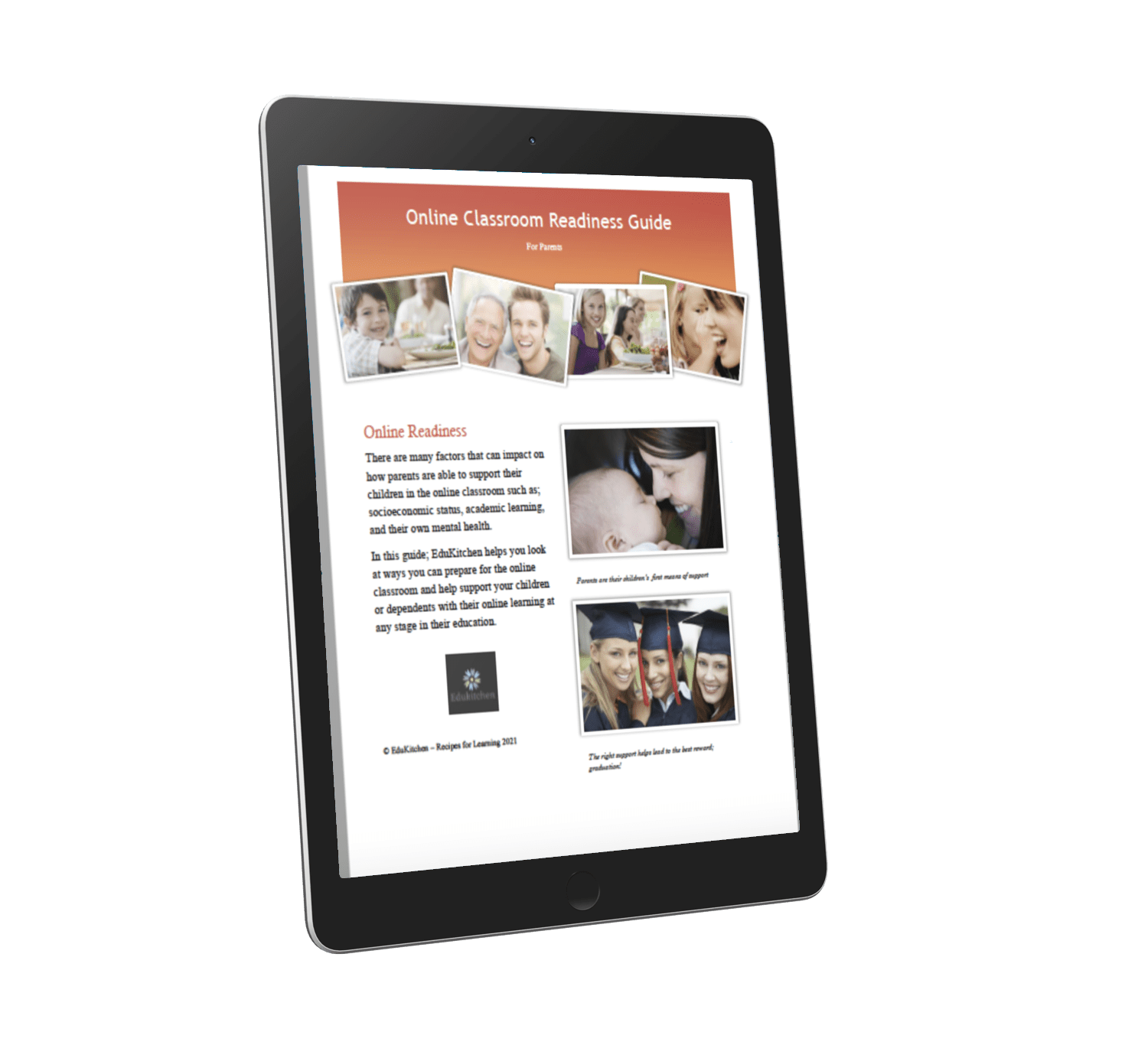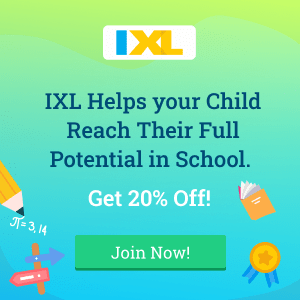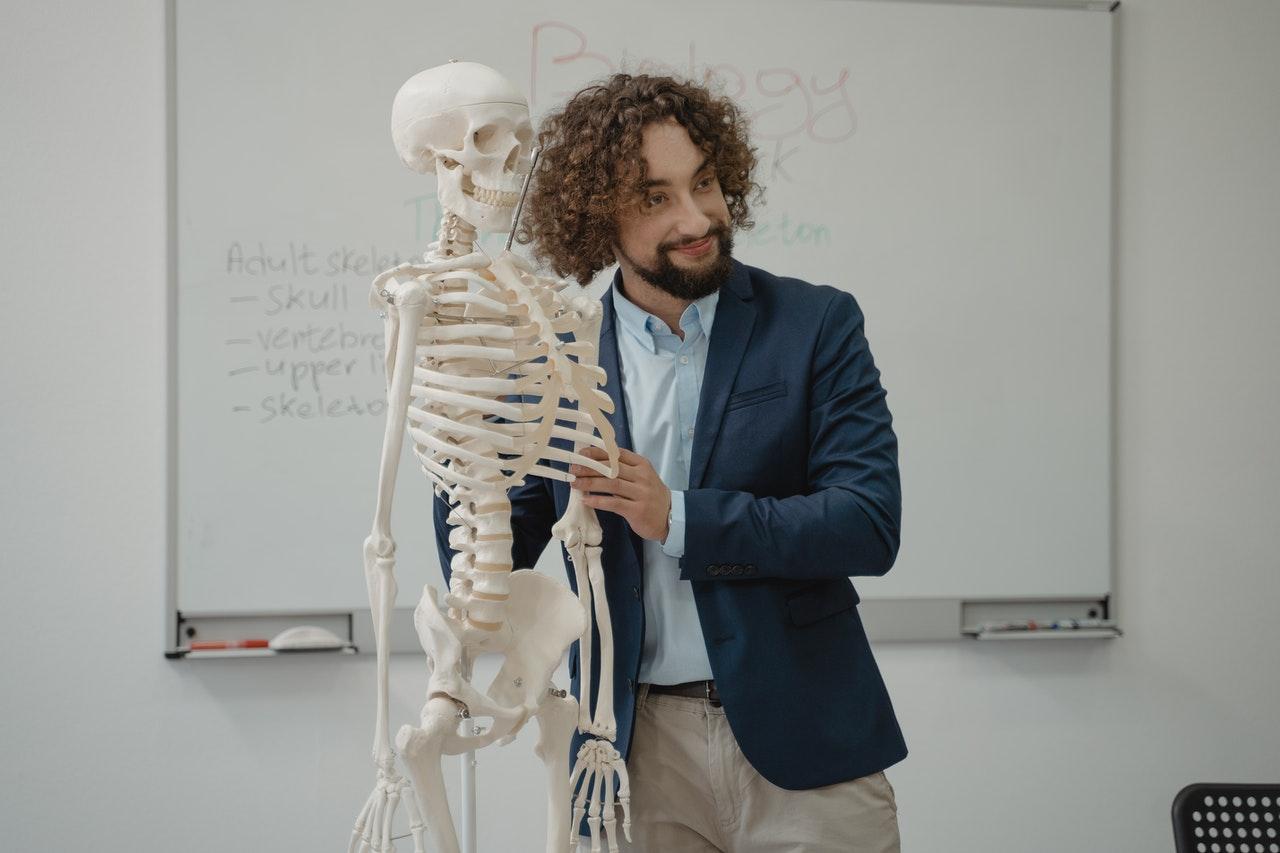How Top EdTech Tools for Remote Learning Support Everyone
The ETI Academy presents 5 reasons top edtech tools for remote learning support both teachers and students in the online classroom. We also show how teachers can best incorporate important tools (like coding tools) in the online classroom.
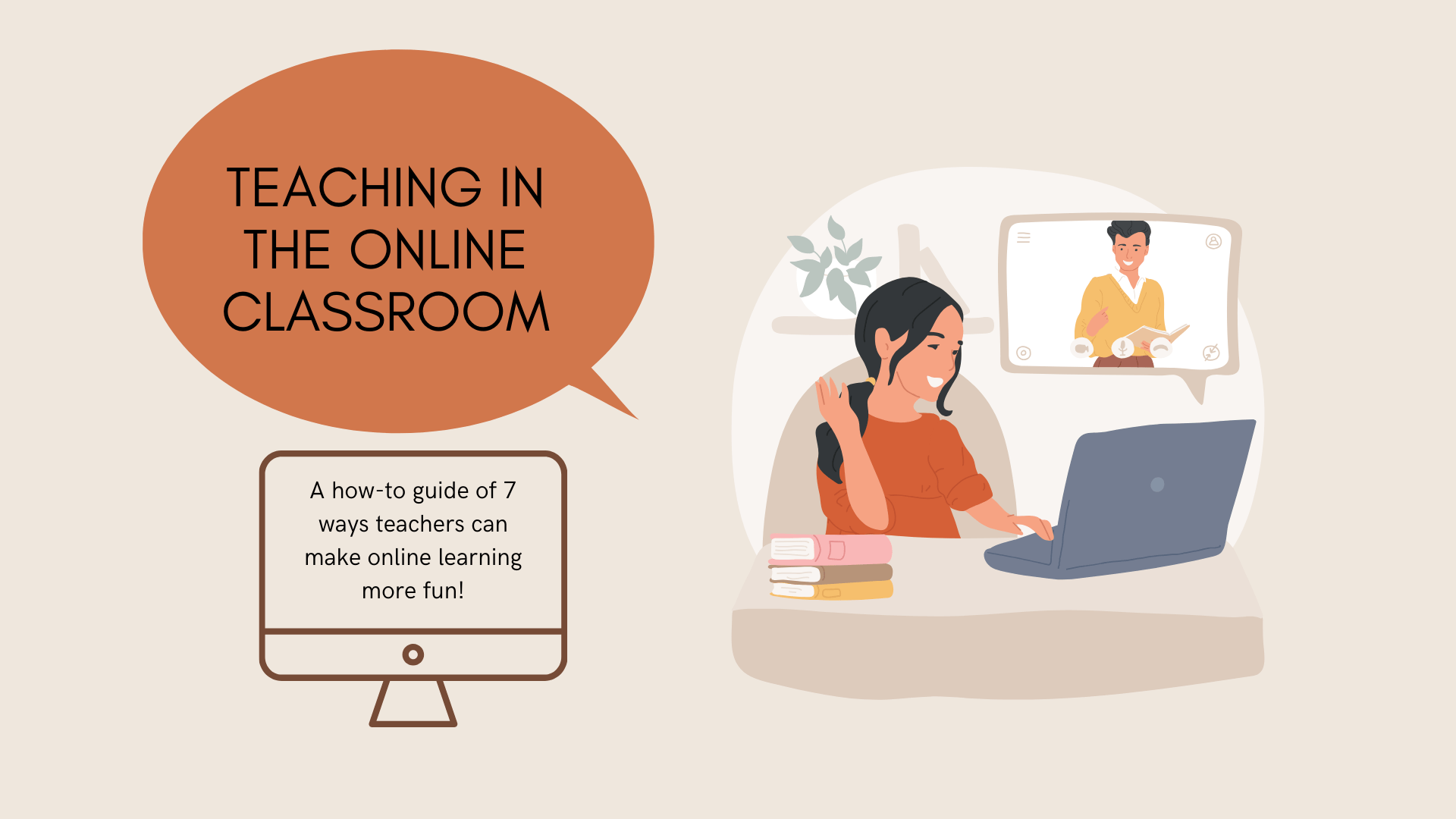
The Impact of Online Learning
Even before the pandemic of 2020, teachers and students have been enjoying EdTech tools in the face-to face classroom.
But just how effective can they be in the online classroom?
Staying focused and motivated in the online classroom means we can help reduce learning loss.
For engaging worksheets and other resources consider signing up below to get your copy of this guide that motivates learning by having students and parents understand how to approach learning online.
Click to view this and other selections of digital products
What are EdTech Tools?
Edtech tools, short for “educational technology tools,” are digital resources and technologies used to enhance teaching and learning. These tools can range from simple apps to comprehensive online platforms and include:
- Learning Management Systems (LMS): Platforms like Canvas, Moodle, and Google Classroom that help manage course content, assessments, and communication.
- Interactive Software and Apps: Digital tools that offer interactive learning experiences through simulations, educational games, and multimedia content.
- Collaboration Tools: Apps such as Zoom, Microsoft Teams, and Google Meet facilitate virtual classrooms and group projects.
- Content Creation Tools: Software for developing and sharing educational materials, including presentation tools, video editors, and digital storytelling platforms.
- Assessment Tools: Online quizzes, surveys, and testing platforms that help educators evaluate student progress efficiently.
- Adaptive Learning Platforms: Systems that use data and algorithms to customize learning experiences to individual student needs.
- Virtual and Augmented Reality: Technologies that provide immersive learning experiences by simulating environments or adding digital overlays to the real world.
By incorporating these tools, educators can create more engaging, accessible, and personalized learning experiences, facilitating a modern approach to education that meets the varied needs of today’s learners.
Our Top Recommended EdTech Tool: Connect With IXL
This blog contains affiliate links to highlighted websites and or resources. By clicking on the link and making a purchase we may earn a small commission at no extra cost to you. Click here for full disclosure.
Parents can leverage IXL worksheets to support their children’s learning at home by assigning targeted exercises aligned with their child’s grade level and curriculum, reinforcing key concepts in subjects like math and language arts.
The interactive nature of IXL allows parents to track their child’s progress, identify areas of improvement, and provide personalized assistance, fostering a collaborative and effective learning environment outside the classroom.
Click here to explore what IXL offers children when it comes to their learning.
Engagement Activities with EdTech Tools
Teachers looking for engagement activities to help with online classroom activities can look to the following resource:

With the growth of education technology (EdTech tools) for remote learning, we look at how edtech tools can help make the transition to online classrooms easier for both teachers and students.
EdTech Tools and Online Learning
Online learning comes with its challenges. Student engagement is tested more in the online classroom. For many students, it’s just harder to stay focused in an online classroom.
But why?
Because the pressure to stay focused is higher on the individual. In the face to face classroom, anyone looking at you can see that you’re bored. In the online classroom, even if cameras are on in the meeting, hiding the face that you’re bored is easier. Therefore the pressure to remain focused is higher.

In the traditional classroom, students can feel their enthusiasm for learning building by using “hands-on” manipulatives as part of the learning process. In the online classroom, the “hands-on” manipulatives need to be replaced with equally engaging virtual learning tools. However, in light of this, teachers and students must continue to build their enthusiasm and confidence with being in the online classroom.
Safe Coding Platforms As Part of EdTech Tools for Remote Learning
When selecting edtech tools for young learners, safety is crucial. For those looking to introduce coding in a secure, engaging environment, we highly recommend exploring the safest coding sites for kids. These resource carefully evaluates kid-friendly coding platforms, ensuring that both educators and parents have trustworthy options to help students develop essential coding skills without compromising their online safety.

Adding this website to your edtech toolkit enhances your ability to provide a secure and stimulating digital learning experience.
How Can EdTech Tools Help With Learning?
EdTech tools can help students and teachers alike build their enthusiasm and confidence when it comes to improving their technology skills.
Education technology is now part of the standard curriculum in schools and will continue to be for years to come.
5 Reasons EdTech Tools Support Remote Learning
Here now are our recommended ways edtech tools can help with teaching and learning.
We also provide recommendations as to which EdTech tools should be part of every online classroom.
I. Easier Ways of Meeting Online
Meeting platforms like Zoom, Google Meets, Google Classroom, and MS Teams, now offer easy and ready to use means to help teachers and students with this new virtual environment. The basic outline for all meeting platforms is that they allow for easy communication between teachers and students in setting meeting times.

II. Allows For Group Work
One thing lacking in the online classroom is the idea of group work. This is where “virtual breakout rooms” comes in. Using breakout rooms encourages students to discuss amongst themselves ideas for presentations or topics in class. These also allow for teachers to make announcements about classroom activities, or create assignments for students to complete and easily hand in.
III. Improves Communication Through Virtual White Boards
The idea of ‘virtual white board” means that teachers and students can communicate ideas as they see them in front of the class. For example, students can actively participate when the teacher allows them to use the “annotate” feature on Zoom to write, draw, or mark down their answers. Using the annotate feature can greatly improve the level of communication between teachers and students and can encourage students to take more control over their learning.

It’s important to communicate to students just how important it is to maintain their level of enthusiasm and confidence when it comes to learning in this new virtual classroom.
IV. Helps Establish Real Time Assessments
In google classroom, for example, teachers and students have easier access to student grades. This allows for teachers and students to continually track student success with the subject. Teachers can inform students of the assignment requirements and students can receive immediate feedback on their assignments.
Online grade books are an opportunity for students to ask for real time help from their teachers instead of waiting until certain times throughout the year to discuss improving their grades.
V. Increases Engagement Through Interactive Learning Tools
Popular EdTech tools like Kahoot!, Quizzizz, and Quizlet, allow for teacher and student engagement in any subject to increase.
Teachers or students can create quizzes as ways to test knowledge while hopefully building the confidence and enthusiasm needed as part of the learning or teaching process.
Take Students To Any Place In the World – Virtually
With the COVID pandemic stopping most outdoor activities in 2020, virtual field trips can be an exciting opportunity for students to explore different parts of the world from the comfort of their own home.
Freedom Homeschooling is a website that provides links to “virtual field trips”. Links found on the website allows for teachers and students to connect to popular tourists sites, and a chance to take a tour at any time!
Visit the White House, Buckingham Palace, or the Palace of Versailles to get a sense of royal life!
Related Topics
Along with using edtech tools it is important to focus on how best to provide the right approaches and methods to teaching and learning online.
- Math Instructional Strategies Videos to Help With Teaching
- How Educational Videos Help Students Learn
- The Uncomfortable Role of Parents in the Online Classroom
- Recognizing Student Identity In the Online Classroom
- 10 Ways to Engage Students with Online Learning
- Simple Online Learning Resources For Teachers
- 7 Challenges In Transitioning to Online Learning
Join Us Today!
Find out why (and how our) educational videos help teaching and learning by clicking here.
Final Thoughts…
To keep students feeling like the kings and queens of the virtual classroom for generations to come, it is important to use the right education technology tools you as teachers know students will enjoy.
Online presentation tools like Google Slides, PowerPoint online, KeyNote, OneNote, and Prezi, are opportunities for students and teachers to present material in the online classroom.
Share Your Thoughts
What do you think about our list of EdTech tools? Do you have any EdTech tools to recommend for teachers or students? Leave us a comment below and share your thoughts.